Program activation |
When you start the program for the first time, the activating dialog appears. This dialog can be displayed anytime later using the command
WWW - > Activate...
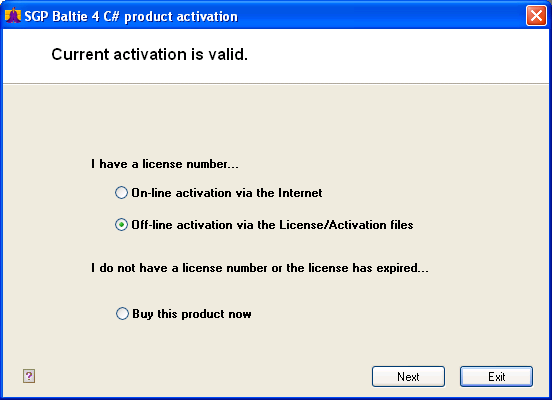
To be able to take the best of this program you have to fill in your license code (you will receive it either with the product
SGP Baltie 4 C#
or separately).
After then press the Activate button to send this code to SGP server. To be able to make this step your computer has to be connected to the Internet at that moment. As soon as the activation is successfully completed, you can start to use the program.
If you have any difficulties with the activation, you should check your Internet connection, or try again later.
If the difficulties endure or if you have any other problems,
contact the SGP Systems company.
Did you find this information useful?
Documentation of SGP Baltie 4 C#
Send us comments on this topic by this form ©1978-2010 SGP Systems
Parent page | Previous page | Next page