Text panel |
The text pane is useful for the programmers who already have got some programming experience and who want to add the statements to the program, which are not available as an icon on the workspace.
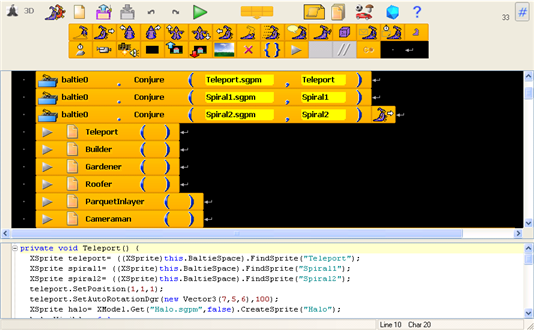
The content of this pane will be placed to the source code directly behind the header of the class, that means at the very beginning of its body. It's advantageous particularly for:
- A simple comment, which describes the functionality of program and everything that the user should know.
- Fields declaration
- Definitions of special methods which don't use methods defined as icons.
- Definitions of potential nested and inner classes, although if you are using them, it's usually more convenient to use a more sofisticated tool.
Technically, it is possible to write the whole program in the window, but a real usage has shown, that the icon mode is easier and mode efficient for the most examples solving the tasks from the Baltie's world.
Was this helpful?


Did you find this information useful?
Documentation of SGP Baltie 4 C#
Send us comments on this topic by this form ©1978-2010 SGP Systems
Parent page | Previous page | Next page