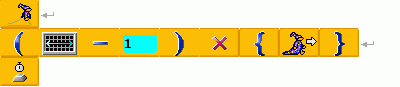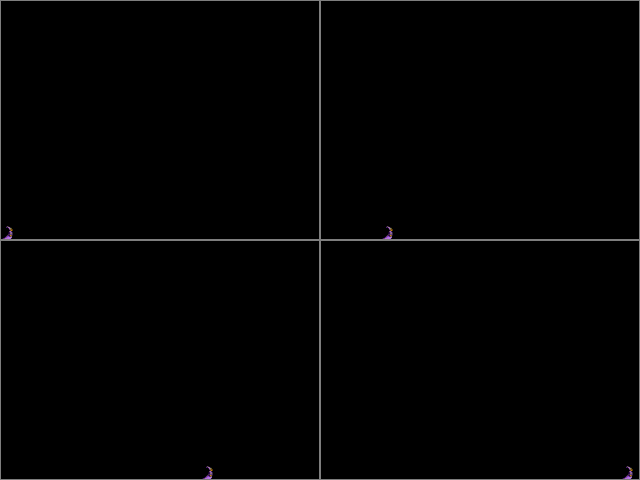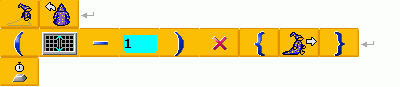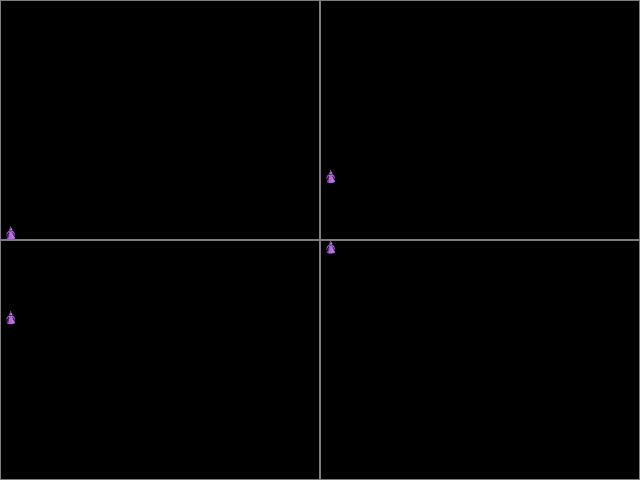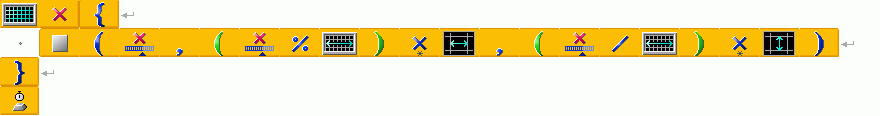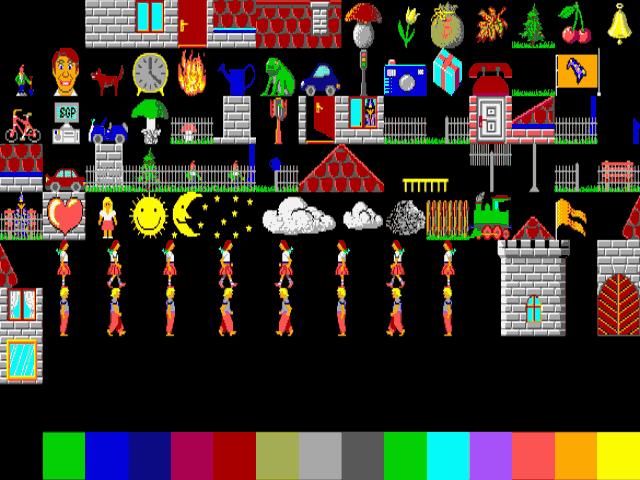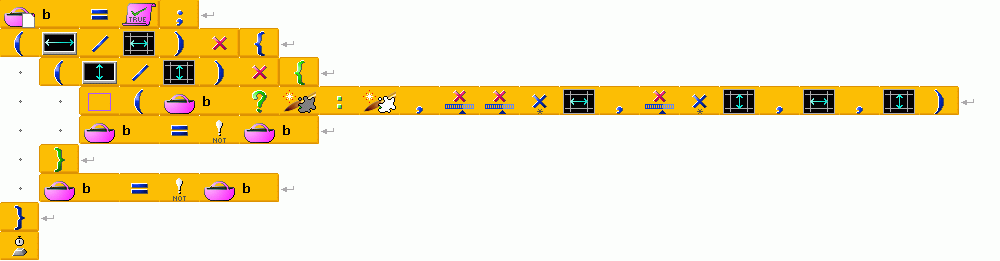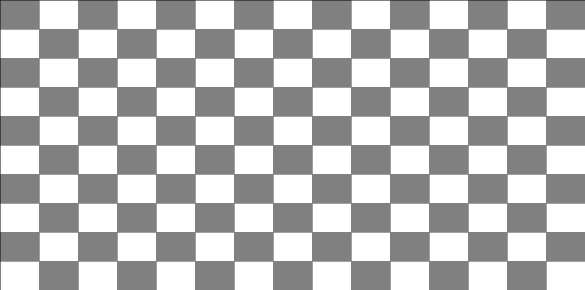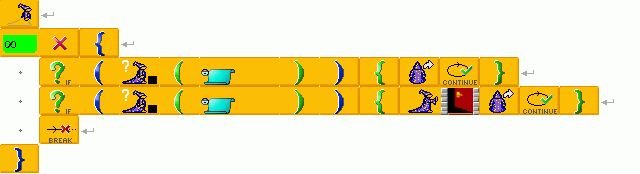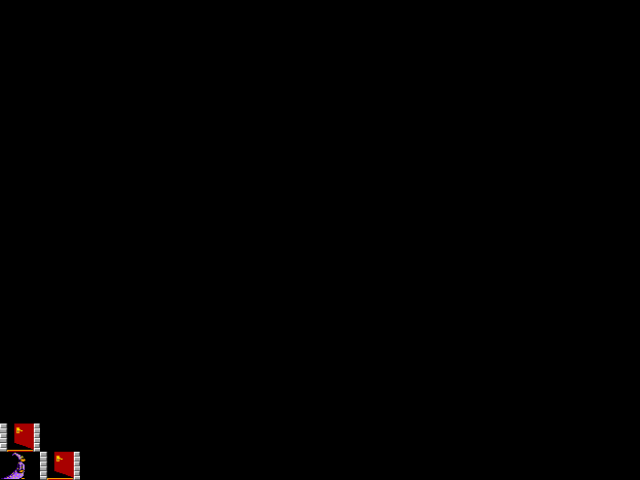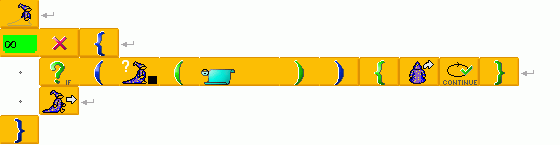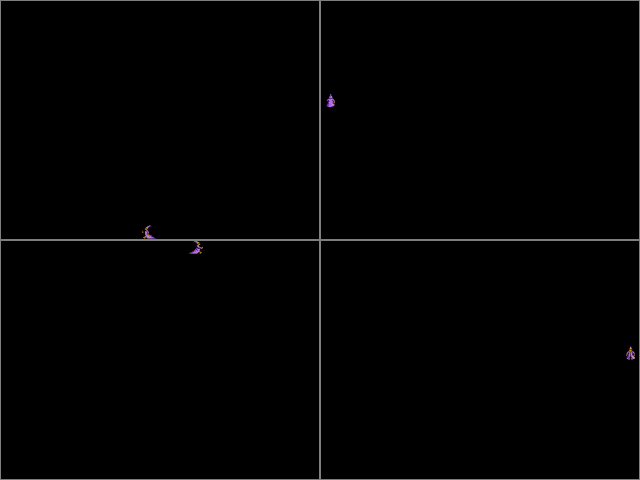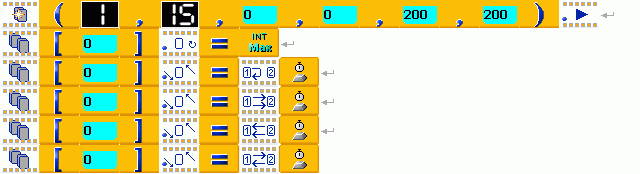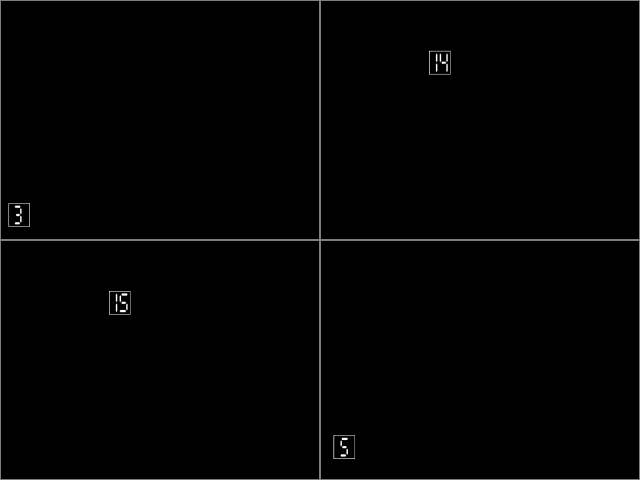This tab contains constants usable in creating of 2D applications.
|  | | Control width in fields (For modes 2D, Console) |   Show exampleHide example Show exampleHide example | | | Baltie goes until gets to left edge of the window. | | |
|
|
|  | | Control height in fields (For modes 2D, Console) |   Show exampleHide example Show exampleHide example | | | Baltie goes up until gets to upper edge of the window. | | |
|
|
|  | | Field count (For modes 2D, Console) |   Show exampleHide example Show exampleHide example | | Returns number of field in the area. Default value is 150. | | Draws to the output window objects in number of fields in output window. | | |
|
|
|  | | Field height (For modes 2D, Console) |   Show exampleHide example Show exampleHide example | | Gets or sets height of one field. Default value is 29 pixels. | | Draws chessboard consisting of white and grey rectangles over the whole Baltie's screen. | | |
|
|
|  | | Field width (For modes 2D, Console) |   Show exampleHide example Show exampleHide example | | Gets or sets width of one field. Default value is 39 pixels. | | Draws chessboard consisting of white and grey rectangles over the whole Baltie's screen. | | |
|
|
|  | | Empty tile (For modes 2D, 3D, Console) |   Show exampleHide example Show exampleHide example | | Represents an empty tile. | | If an empty field is in front of Baltie, conjures up a door, turns right and the cycle will continue. If a border field is in front of Baltie, turns right and the cycle continues. If empty or border field is not in front of Baltie, cycle ends. | | |
|
|
|  | | Border tile (For modes 2D, 3D, Console) |   Show exampleHide example Show exampleHide example | | Represents tile, that is outside the area and cannot be stepped onto it. | | Baltie goes towards. When the border field is in front of Baltie, Baltie turns right. | | |
|
|
|  | | Animation loop - none (For modes 2D, 3D) |   Show exampleHide example Show exampleHide example | | | The method of repeating animation changes after the press of any key or mouse button. The first method is with no repeat, the second plays the animation from begin to end, the third from end to begin and the fourth from begin to end and then to begin. | | |
|
|
|  | | Animation loop - forward (For modes 2D, 3D) |   Show exampleHide example Show exampleHide example | | | The method of repeating animation changes after the press of any key or mouse button. The first method is with no repeat, the second plays the animation from begin to end, the third from end to begin and the fourth from begin to end and then to begin. | | |
|
|
|  | | Animation loop - backward (For modes 2D, 3D) |   Show exampleHide example Show exampleHide example | | | The method of repeating animation changes after the press of any key or mouse button. The first method is with no repeat, the second plays the animation from begin to end, the third from end to begin and the fourth from begin to end and then to begin. | | |
|
|
|  | | Animation loop - ping pong (For modes 2D, 3D) |   Show exampleHide example Show exampleHide example | | | The method of repeating animation changes after the press of any key or mouse button. The first method is with no repeat, the second plays the animation from begin to end, the third from end to begin and the fourth from begin to end and then to begin. | | |
|
|
Did you find this information useful?
Documentation of SGP Baltie 4 C#
Send us comments on this topic by
this form
©1978-2010
SGP SystemsParent page |
Previous page |
Next page