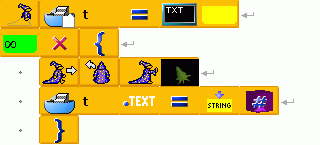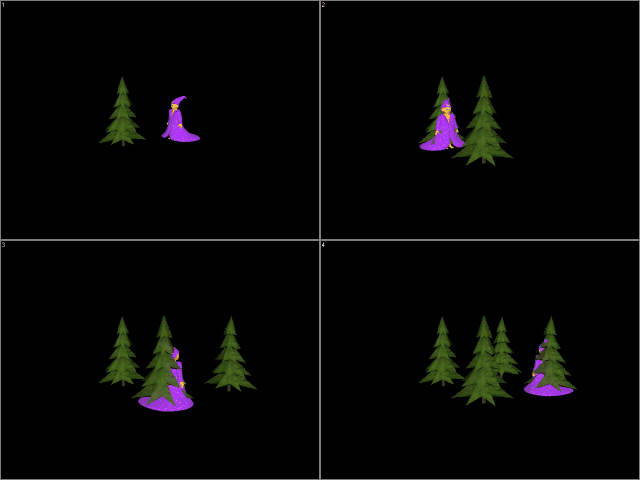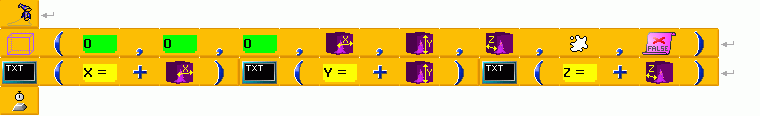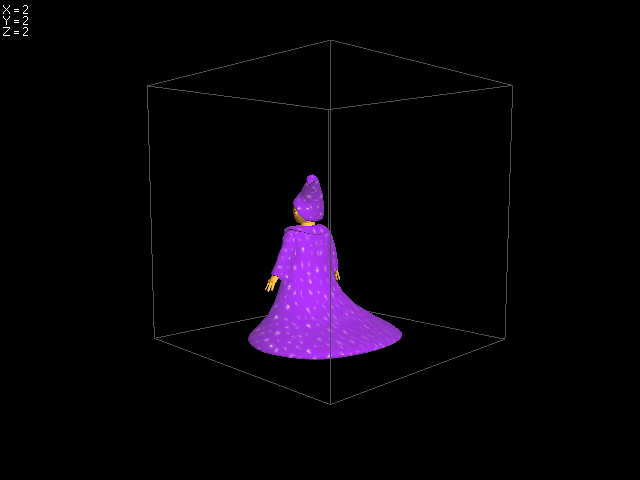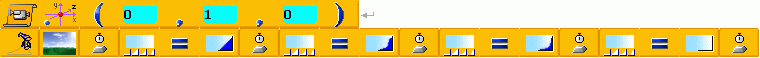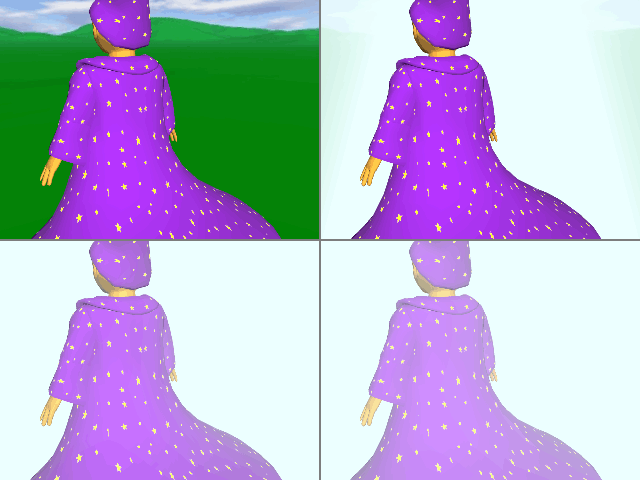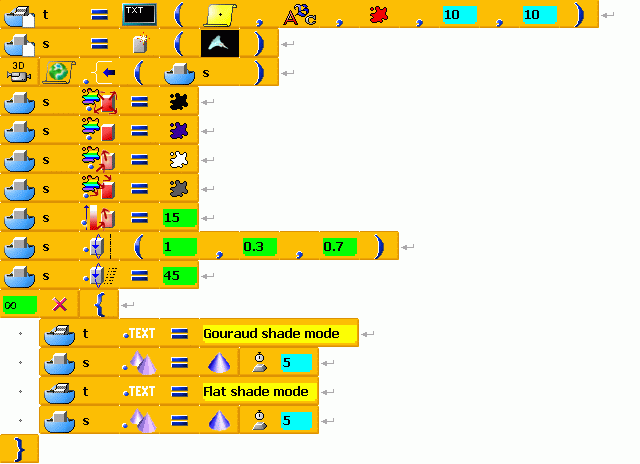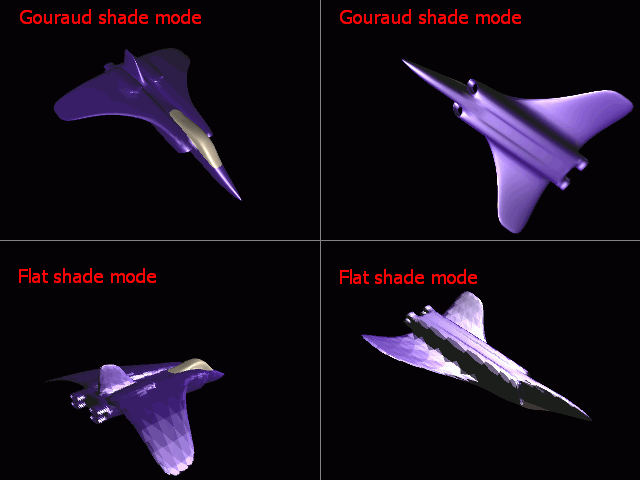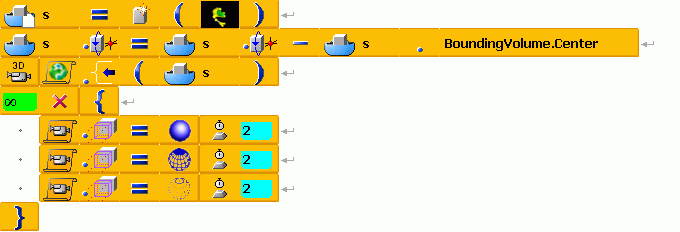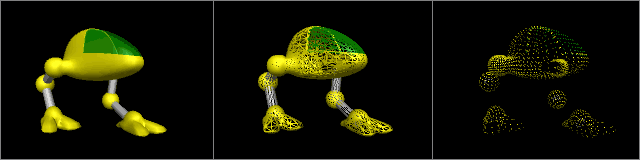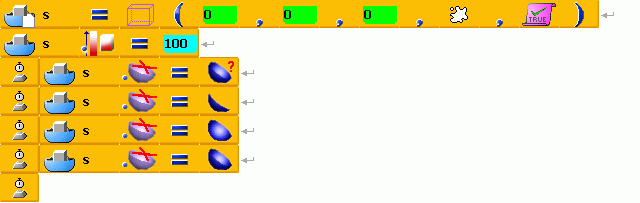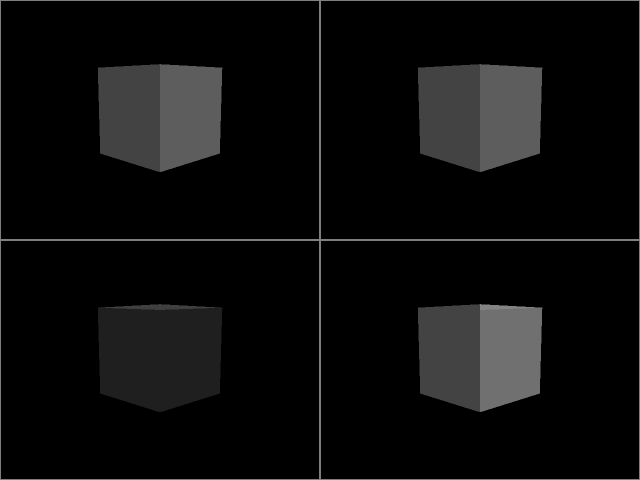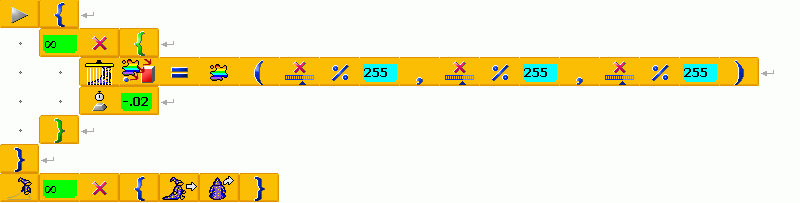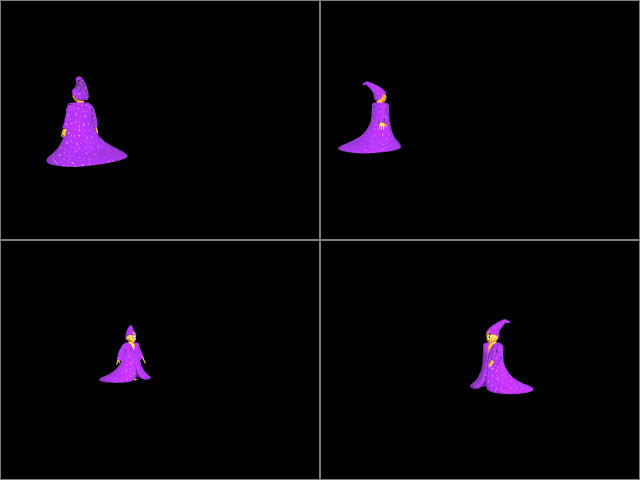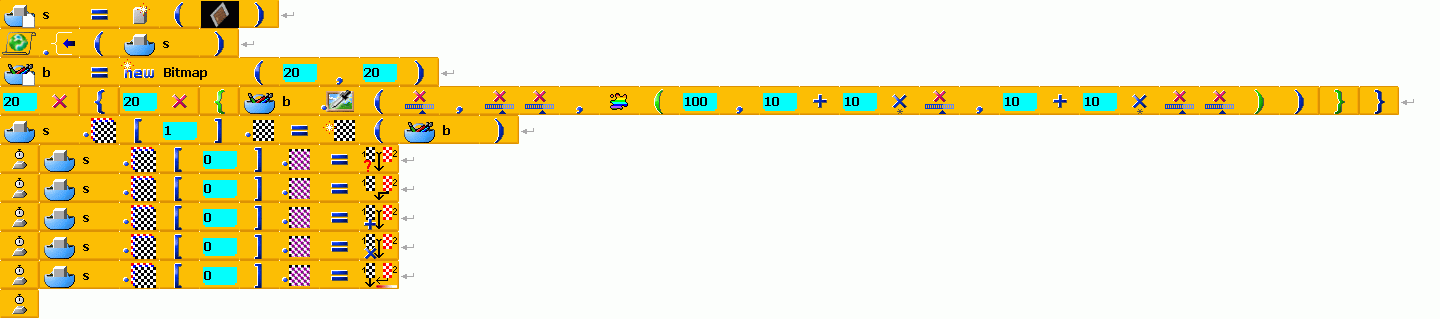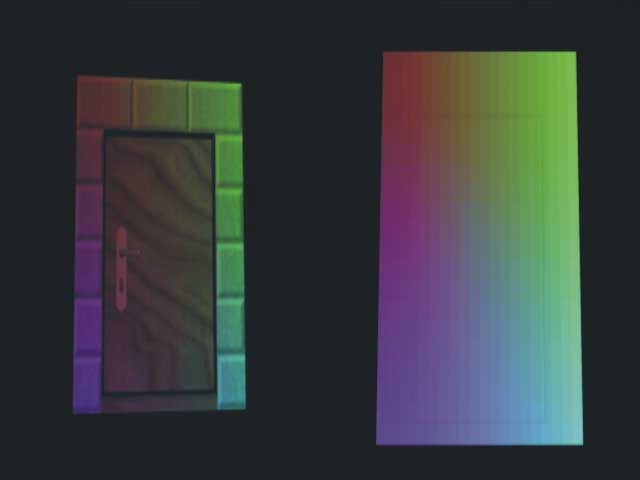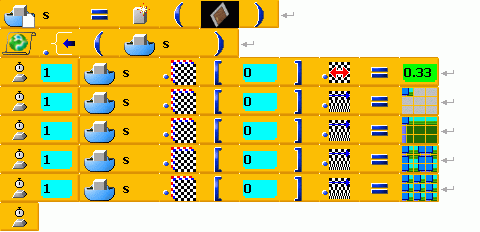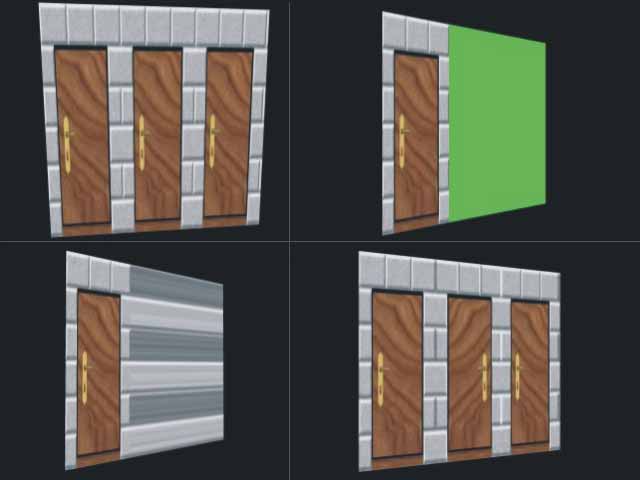This tab contains constants usable in creating of 3D applications.
|  | | Cube count (For mode 3D) |   Show exampleHide example Show exampleHide example | | Returns count of cubes that has been created, theoretically an infinite number. | | Repeats without end cycle in which Baltie takes step, turns left and conjures up a tree. Simulately writes how many cubes in Baltie space have model. | | |
|
|
|  | | Cube size X (For mode 3D) |   Show exampleHide example Show exampleHide example | | Gets or sets the cube size in the X axis. Default value is 2 meters. | | Draws rectangular parallelepiped with sizes of cube in space and writes the sizes to the output window. | | |
|
|
|  | | Cube size Y (For mode 3D) |   Show exampleHide example Show exampleHide example | | Gets or sets the cube size in the Y axis. Default value is 2 meters. | | Draws rectangular parallelepiped with sizes of cube in space and writes the sizes to the output window. | | |
|
|
|  | | Cube size Z (For mode 3D) |   Show exampleHide example Show exampleHide example | | Gets or sets the cube size in the Z axis. Default value is 2 meters. | | Draws rectangular parallelepiped with sizes of cube in space and writes the sizes to the output window. | | |
|
|
|  | | Fog type - linear fog (For mode 3D) |   Show exampleHide example Show exampleHide example | | | Sets Baltie visible and position of camera, switches on background nad sets the beginning of fog to 0. After every press of any key or mouse button changes mode of fog to linear, then to qaudratic exponential, then to exponential and then to none. | | |
|
|
|  | | Fog type - exponential fog (For mode 3D) |   Show exampleHide example Show exampleHide example | | | Sets Baltie visible and position of camera, switches on background nad sets the beginning of fog to 0. After every press of any key or mouse button changes mode of fog to linear, then to qaudratic exponential, then to exponential and then to none. | | |
|
|
|  | | Fog type - quadratic exponential fog (For mode 3D) |   Show exampleHide example Show exampleHide example | | | Sets Baltie visible and position of camera, switches on background nad sets the beginning of fog to 0. After every press of any key or mouse button changes mode of fog to linear, then to qaudratic exponential, then to exponential and then to none. | | |
|
|
|  | | Fog type - none fog (For mode 3D) |   Show exampleHide example Show exampleHide example | | | Sets Baltie visible and position of camera, switches on background nad sets the beginning of fog to 0. After every press of any key or mouse button changes mode of fog to linear, then to qaudratic exponential, then to exponential and then to none. | | |
|
|
|  | | Shade mode - gouraud (For mode 3D) |   Show exampleHide example Show exampleHide example | | |
|
|  | | Shade mode - flat (For mode 3D) |   Show exampleHide example Show exampleHide example | | |
|
|  | | Fill mode - solid (For mode 3D) |   Show exampleHide example Show exampleHide example | | During rendering of the object, surfaces, vertexes and their connections will be visible. | | Shows all possible methods of drawing objects. | | |
|
|
|  | | Fill mode - wire-frame (For mode 3D) |   Show exampleHide example Show exampleHide example | | During rendering of the object, only vertexes and their connections will be visible. | | Shows all possible methods of drawing objects. | | |
|
|
|  | | Fill mode - points (For mode 3D) |   Show exampleHide example Show exampleHide example | | During rendering of the object, only vertexes will be visible. | | Shows all possible methods of drawing objects. | | |
|
|
|  | | Material cull mode - unspecified (For mode 3D) |   Show exampleHide example Show exampleHide example | | | Changes the mode of drawing near and reverse sides of material to unspecified, against the direction of watch-hand, direction of watch-hand and all sides in sequence. | | |
|
|
|  | | Material cull mode - counter clockwise (For mode 3D) |   Show exampleHide example Show exampleHide example | | | Changes the mode of drawing near and reverse sides of material to unspecified, against the direction of watch-hand, direction of watch-hand and all sides in sequence. | | |
|
|
|  | | Material cull mode - clockwise (For mode 3D) |   Show exampleHide example Show exampleHide example | | | Changes the mode of drawing near and reverse sides of material to unspecified, against the direction of watch-hand, direction of watch-hand and all sides in sequence. | | |
|
|
|  | | Material cull mode - none (For mode 3D) |   Show exampleHide example Show exampleHide example | | | Changes the mode of drawing near and reverse sides of material to unspecified, against the direction of watch-hand, direction of watch-hand and all sides in sequence. | | |
|
|
|  | | The implicit light source in the world (For mode 3D) |   Show exampleHide example Show exampleHide example | | The pre-set directional light is beaconing all objects, without that no one would be visible. | | Sets brightness of directional light without end, so Baltie changes his shade. Baltie goes round also without end. | | |
|
|
|  | | The operation with texture layer color - default (For mode 3D) |   Show exampleHide example Show exampleHide example | | Defines the implicit operation between texture layer colors. | |
|
|  | | The operation with texture layer color - replace (For mode 3D) |   Show exampleHide example Show exampleHide example | | Defines the replace operation between texture layer colors. | |
|
|  | | The operation with texture layer color - add (For mode 3D) |   Show exampleHide example Show exampleHide example | | Defines the add operation between texture layer colors. | |
|
|  | | The operation with texture layer color - modulate (For mode 3D) |   Show exampleHide example Show exampleHide example | | Defines the modulate operation between texture layer colors. | |
|
|  | | The operation with texture layer color - aplha blending (For mode 3D) |   Show exampleHide example Show exampleHide example | | Defines the aplha blending operation between texture layer colors. | |
|
|  | | Texture address - border (For mode 3D) |   Show exampleHide example Show exampleHide example | | |
|
|  | | Texture address - clamp (For mode 3D) |   Show exampleHide example Show exampleHide example | | |
|
|  | | Texture address - mirror (For mode 3D) |   Show exampleHide example Show exampleHide example | | |
|
|  | | Texture address - wrap (For mode 3D) |   Show exampleHide example Show exampleHide example | | |
|
Did you find this information useful?
Documentation of SGP Baltie 4 C#
Send us comments on this topic by
this form
©1978-2010
SGP SystemsParent page |
Previous page |
Next page