Maintaining the command sequence list |
All assigned commands are saved in the Command Sequence pane, which is situated in a lower part of the application window.
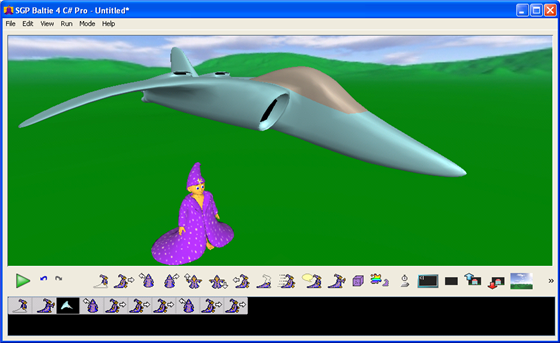
Commands in the Command sequence pane you can run, erase or save as a named part of the program anytime. This named part is called
method.
You can run all saved commands by pressing the
Run or Stop Baltie
button (near the left edge of the toolbar). Baltie will start executing the saved commands one after another. During this process the button will be changed into a double red line, which you can use to pause the execution.
The state of the execution is displayed in a lower panel:
A color of a command icon gives you a hint, how far B4 has reached in the execution of saved commands. Icons of commands already executed are gray, meanwhile an icon of the command just being executed is shaded and commands in an execution queue have a dark icon.
While executing the saved commands, it is possible to assign the new ones. New commands will be put in a queue at the end of the stored sequence, where they will wait on their turn.
Was this helpful?


The button
Run or Stop Baltie
will change its shape to a double red line, when the replay command starts. Besides, its behavior changes as well. In this case you can use it to pause the replay command.
The button will restore its original state when the program stops. The green triangle indicates that if you press the button again the replay will resume.
New commands can be assigned even if the replay has been paused. The commands are simply added to the end of the command queue.
Was this helpful?


If you want to cancel the last assigned command, press the
Undo
button. You will find it between the
Run or Stop Baltie
button and the section of buttons for Baltie's control.
When canceled, the command is removed from the Command sequence pane. Concurrently, Baltie performs an inverse action, which restores him and his world into the state before the canceled command execution.
B4 allows you to erase all stored commands from the Command sequence pane step by step.
Was this helpful?


You can use the
Delete Commands
button (in the right bottom corner of the application window) to delete all commands in the command sequence and to restore Baltie's initial state.
Everything Baltie has conjured up, however, will be left unchanged in the scene. The fastest way to get rid of these models is using the
Delete Scene
button (on the right side of the toolbar).
Was this helpful?


The
Delete Scene
button removes all conjured objects from Baltie's world. However it does affect neither Baltie's position nor the content of the Command sequence.
Was this helpful?


Did you find this information useful?
Documentation of SGP Baltie 4 C#
Send us comments on this topic by this form ©1978-2010 SGP Systems
Parent page | Previous page | Next page