Programming using the icons |
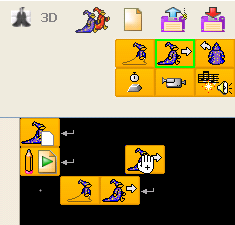
Inserting a command in the program follows this scheme: pick up the command from the toolbar by clicking the left mouse button on the command icon. Drag the command to the desired position in the program and eventually click the left mouse button again to drop the command.
Instead of two clicks you can drag the command from the toolbar with the left mouse button pressed. When you move it above the desired place where you want to insert it, release the button and drop the command.
You don't have to place the command exactly. If you drop it close enough to the desired spot, the system will align it with the other commands automatically.
Was this helpful?


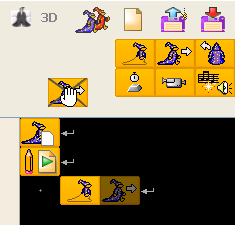
If you want to delete a command from the program, grab it with the mouse and drag it outside the program pane, until the crossing appears on the command icon (you can drag it also outside the application window). As soon as the command is crossed, you can drop it.
Similar to inserting a command, when you are deleting a command, you can either pick up the command with the first mouse click and drop it with the second one, or use the drag and drop method to delete the command.
Was this helpful?


If you want to move a command to a different position in the program, pick it up and move it to the position and drop it.
You can choose whether you will pick up and drop the command with two mouse clicks, or if you will use the drag and drop method even for moving the command.
Was this helpful?


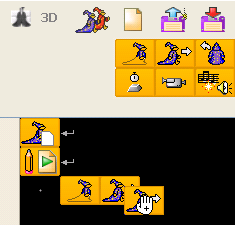
If you want to insert a command in the program several times, you don't have to go for it on toolbar every time. If you have the same command close to a desired position, you can just copy it to the position.
You can copy the command, when you catch it by the right button and move it to the wanted position, where you release it. Hand holding the copied command will be marked with
+.
You cannot use two clicks here. While moving, you have to hold the right mouse button pressed all the time.
Should you want to insert a few identical commands consecutively, all you need is to insert the first one, and then pick it up with the right mouse button, move it a little and drop it.
Was this helpful?


Instead of copying commands again and again, consider using
loops
- see the page
Basic cycle and command blocks
A good programmer never uses the same command sequence twice within the program. They prefer defining a new method, which is called from several places in the program to multiple copying of the command sequence. For further details on methods see the page
Methods.
Was this helpful?


Did you find this information useful?
Documentation of SGP Baltie 4 C#
Send us comments on this topic by this form ©1978-2010 SGP Systems
Parent page | Previous page | Next page