Code preview |
You can display a window which shows a source code of the program using the
View -> C# code command.
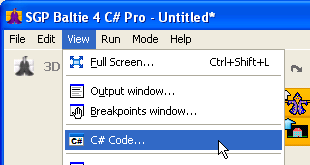
The C# code preview is useful for the users, who want to know how their Baltie's program looks like in the source code.
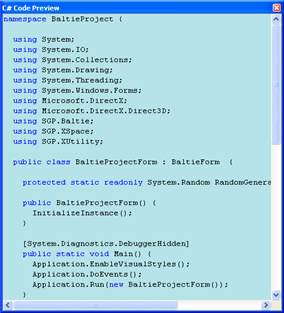
The window is synchronized with the workspace, so as soon as you insert a new command (an icon) to the program, you can see its C# code in the code preview window.
The windows opens in the read only mode. You cannot write in it. It is a purpose of the
Text panel.
Did you find this information useful?
Documentation of SGP Baltie 4 C#
Send us comments on this topic by this form ©1978-2010 SGP Systems
Parent page | Previous page | Next page